We’re here to help with all your IT needs. Explore our support options below:
LOG A SUPPORT TICKET
Got an issue? Email us at support@precept.it or use our online helpdesk to log your ticket. Our team is ready to assist!
REQUEST A QUOTE
Looking to save on IT support and services? Contact us today by email or phone to get your personalised quote. We're here to help you find the best solutions at the best prices.
REMOTE SUPPORT
Need help right away? Precept IT offers secure remote support via LogMeIn. Click here to grant us access to your computer and we’ll sort out your issue in no time.
FAQ
Precept IT’s help and support is here to keep your business running smoothly but more importantly its here to help your business grow and we achieve this by building a solid technology infrastructure and solid business relationship.
What if you are unable to resolve the issue remotely?
Precept engineers will attend site if and when needed, site visits will be arranged with someone onsite before attending.
Can I pay as I go?
Yes you can, just simply pay for every call that you log at our hourly rate, this might suit a business that only requires support once in a while.
What do you support?
Windows desktop & server all flavours, Apple Mac desktop and server, Linux both desktop and server, Office 365, Google For Work, Firewalls, Backups, D&R, Tablets and Smartphones, Printers, Sage, many cloud services and 3rd party apps, in fact if there is something we can't support with we will work for you to resolve it by spealing to the vendor.
Check the Knowledgebase
Precept IT’s 24/7 online helpdesk is there for whenever you need help, take advantage of our knowledge base where we share easy to fix tips and tricks and walkthroughs to help you get things working again.
First steps…
Its the old joke, have tried switching it off and on again? This really does help, there are two types of reboot;
- Warm Boot: This is where you simply restart your computer.
- Cold Boot: This is where you shutdown, pull the power cable out, keep it out for around twenty seconds and power back on. The cold boot resets everything from memory to the system-board giving the computer a fresh clean boot.
Something as simply as a restart can resolve many issues, such as slowness, freezing or connectivity issues so give it a try.
We Are Pro-Active
Precept IT will monitor your network and systems 24/7 as part of your plan, more often than not we are aware about issues within your business before you do and our team will working on them before they become a real problem.
Having IT support is like having insurance if we could do without it we would so make the right choice.
Many of our clients use technology because they have to not because they love to and it is our job to make sure we are there to get them through when things go wrong, we don't expect you to understand and that is why we take our time to explain what has happened and what we are doing to fix it for you. We want you to feel rest assured that you are in the best capable hands.