Introduction to Microsoft Teams Phone System Training for Nexus by Precept IT
Many businesses utilising Microsoft Teams for internal collaboration can now benefit from the ability to make and receive calls by enabling Teams as a full cloud-based UC solution with enterprise-grade telephony.
Give your Teams a voice with confidence – benefit from a highly reliable, resilient architecture with Direct Routing from the UK’s No.1 SIP Trunking provider with simple provisioning, enhanced call control features and carrier-grade infrastructure.
Precept IT is part of the UK’s national switching infrastructure and have network interconnects with all major UK, international fixed and mobile carriers allowing the delivery of (incoming and outgoing) telephone calls globally.
Microsoft Teams – Direct Routing uses this capability to enable voice and a range of additional call control features for Microsoft Teams. The service provides VoIP connectivity for Phone System, allowing inbound and outbound telephony through Gamma’s network.
See how Nexus can use Calling for Microsoft Teams - Watch the full training video below
Unified Communication
Microsoft Teams Calling allows users to make and receive calls. While Teams is primarily viewed as an internal communications and messaging tool, Microsoft developed a way to convert Teams into a business phone system. By adding voice and PBX capabilities to Teams, users can make and receive outbound and inbound calls while also combining meetings, chat and more, for a true unified communications solution. So how does Microsoft Teams Calling work?
What is Teams Calling?
Previously, employees within a business or organisation could easily call each other from Teams without a phone number. Now, with Teams Calling combined with a cloud-based phone system, employees can make work calls from wherever they are while using their work number.
Teams supports the ability to make VoIP calls from Teams user to user. There are two options that enables users to make, receive and transfer calls in Teams, to and from landlines and mobiles on the PSTN.
Microsoft 365 Business Voice
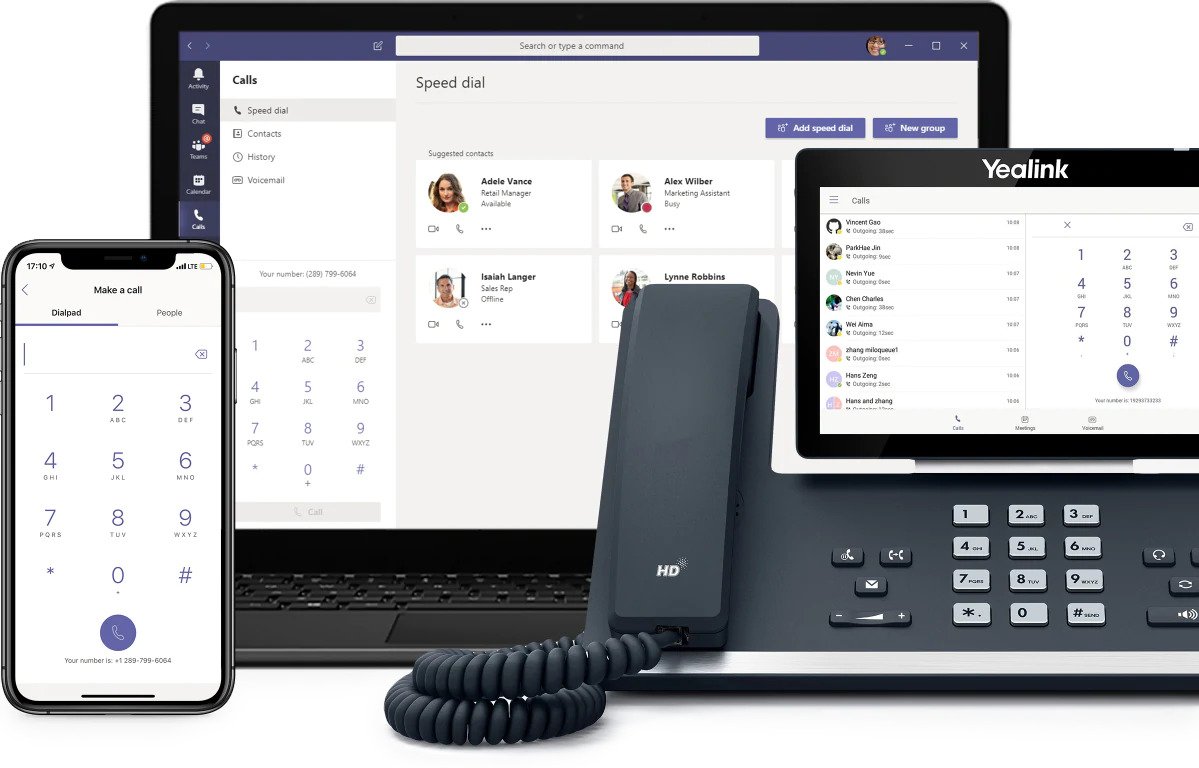

Benefits for end-users
Adopting the Teams platform as a business PBX and using its calling features is an extremely beneficial service for any business. In terms of ease, the act of making and receiving phone calls is extremely simple while also being able to move seamlessly between chat, calls and meetings. It’s a professional system and allows you to use your business phone number while away from the office.
During this time of remote working, voice and video calls from communication platforms like Teams have risen significantly. Keeping a consistent business number and presence gives a professional look while also reassuring clients and customers. Teams enables this to happen.
By adding voice to Teams, your business is unifying communications and creating a single system for all communications in one device. Rather than introducing and running multiple different systems, installing one system to manage all these aspects gives you a smoother and integrated interface while also saving money, time and maintenance.