Introduction to Microsoft Teams for Education for educators in the Sharing From the Start project - brought to you by Early Years & Precept IT
Welcome to the Microsoft Teams (video conferencing package) training support webinar for preschool settings engaged in the Sharing from the Start project, which is supported by the European Union’s PEACE IV Programme, managed by the Special EU Programmes Body (SEUPB).
So, What is Microsoft Teams?
Microsoft Teams is Video conferencing, Group Chat, Team Chat, Screen sharing & Collaboration
If you are not already familiar, Microsoft Teams is a “digital hub that brings conversations, content, and apps together in one place”, maximising communication and teamwork in your school. Teams can be a really simple and engaging classroom resource for primary schools
Please watch the remote training video and download the pdf on Microsoft Teams Training Guide – Sharing From The Start (found on the left hand side of this page) which has all the links and individual demos and videos on Microsoft Teams
About
‘Sharing From the Start’ is a project supported by the European Union’s PEACE IV Programme, managed by the Special EU Programmes Body (SEUPB).
The project involves children in the early years sector throughout Northern Ireland and the border counties taking part in Shared Education programmes improving educational outcomes and good relations.
Applicants will form partnerships to undertake Shared Education activities aimed at improving community cohesion, inclusion, diversity and educational outcomes for young children. The project involves bringing children from different pre-school settings and different community backgrounds together for regular joint sessions during the year.
Effective learning, all in one place

Get classes, meetings, assignments, files, and collaboration — all in one place with Microsoft Teams.

Benefits for end-users
Microsoft Teams isn’t just for remote work; it’s also for the classroom. Microsoft Teams for Education is one hub for teaching and learning, student community building, faculty and staff coordination and more.
Perfect for distance learning, this webinar will show you how to use and teach with Microsoft Teams for Education. Throughout the tutorial, you’ll see examples of how schools and universities are using Teams for their classrooms today.